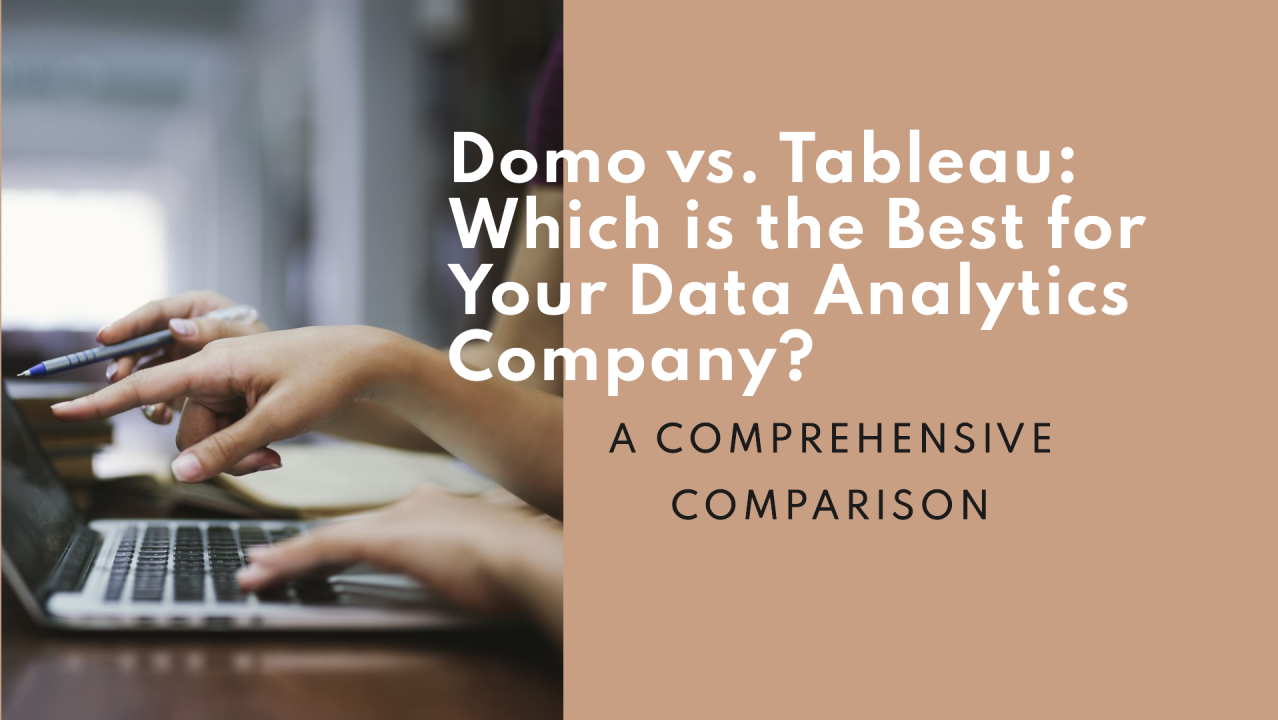In the world of data visualization and business intelligence (BI), Tableau and Domo are two prominent tools that stand out. Both platforms offer robust features for data analysis, visualization, and reporting, but they cater to different needs and preferences. In this blog, we will delve into the pros and cons of Tableau and Domo, compare their features, and provide insights on which tool is best suited for various purposes.
Tableau: The Visualization Virtuoso
Pros:
- Unmatched Visualization Power: Tableau reigns supreme in crafting sophisticated, interactive visualizations. Its vast chart types and customization options make it a data enthusiast’s dream.
- Intuitive Interface: The user-friendly drag-and-drop interface empowers even non-technical users to create stunning visuals.
- Thriving Community: Tableau’s extensive and active user community provides a wealth of resources, tutorials, and support.
Cons:
- Costly Investment: Tableau’s price tag can be a hurdle, especially for smaller businesses. The tiered structure and additional fees can quickly add up.
- Steeper Learning Curve: While user-friendly, mastering Tableau’s advanced features requires dedication and effort.
- Collaboration Challenges: Effective collaboration often necessitates additional tools or integrations, leading to workflow complexities and increased costs.
Domo: The Rising BI Star
Pros:
- All-in-One Powerhouse: Domo offers a comprehensive BI suite – data integration, visualization, collaboration, and governance – all under one roof. No need for juggling multiple software solutions.
- Unparalleled Ease of Use: Domo’s interface prioritizes simplicity, making it accessible to users of all technical backgrounds. You don’t need a data science degree to gain valuable insights.
- Real-Time Magic: Domo excels in delivering real-time data insights, empowering businesses to make informed decisions in the moment.
- Built-In Collaboration: Domo fosters seamless teamwork. Share dashboards, discuss data points, and work together effortlessly within the platform.
- Scalability Champion: Domo’s scalable architecture caters to businesses of all sizes, from fledgling startups to established enterprises.
Cons:
- Customization Considerations: While Domo prioritizes ease of use, it may not offer the same level of intricate customization as Tableau.
- Subscription Costs: Similar to Tableau, Domo utilizes a subscription model, which can become expensive as users and data volume grow.
- Cloud Dependence: Being cloud-based, Domo necessitates reliable internet connectivity, which might pose limitations for some organizations.
Feature Face-Off:
- Data Integration and Connectivity:
- Tableau: Extensive connectivity options with numerous data sources and databases.
- Domo: Robust real-time data integration capabilities with various data sources.
- Visualization and Customization:
- Tableau: Best for advanced visualization and intricate customization options.
- Domo: Prioritizes simplicity and ease of use over complex customization.
- Collaboration and Sharing:
- Tableau: Often requires additional tools for effective collaboration.
- Domo: Built-in collaboration features make teamwork seamless and efficient.
- Performance and Scalability:
- Tableau: Optimized for handling large datasets with fast performance.
- Domo: Highly scalable, offering real-time data insights suitable for any business size.
The Verdict: Choosing Your Champion
- Tableau: Ideal for data analysts and BI professionals who require advanced visualization and are willing to invest time and resources in mastering the platform. Perfect for complex data analysis needs.
- Domo: Best for businesses seeking an all-in-one, user-friendly BI solution that delivers real-time insights and boasts built-in collaboration features. Suitable for small to large enterprises, including those with non-technical users.
Why Domo Wins the Future
In today’s fast-paced business landscape, agility and user-friendliness are critical. Domo’s all-in-one platform is a game-changer, offering unparalleled ease of use in data integration, visualization, and collaboration. Real-time data insights and the intuitive interface empower even non-technical users to harness the power of data effectively.
While Tableau is a force to be reckoned with thanks to its advanced features, the learning curve and additional collaboration costs can be drawbacks. Domo, on the other hand, provides a seamless experience with built-in collaboration, ensuring that your team can work together effortlessly and make data-driven decisions quickly.
So, if you seek a BI tool that’s user-friendly, scalable, and delivers real-time insights, look no further than Domo. It empowers businesses to unlock the full potential of their data without the complexities and costs associated with more advanced platforms. Dive into Domo and experience a new era of business intelligence!
Contact Us For More Details Or Email Us @ connect@xequalto.com